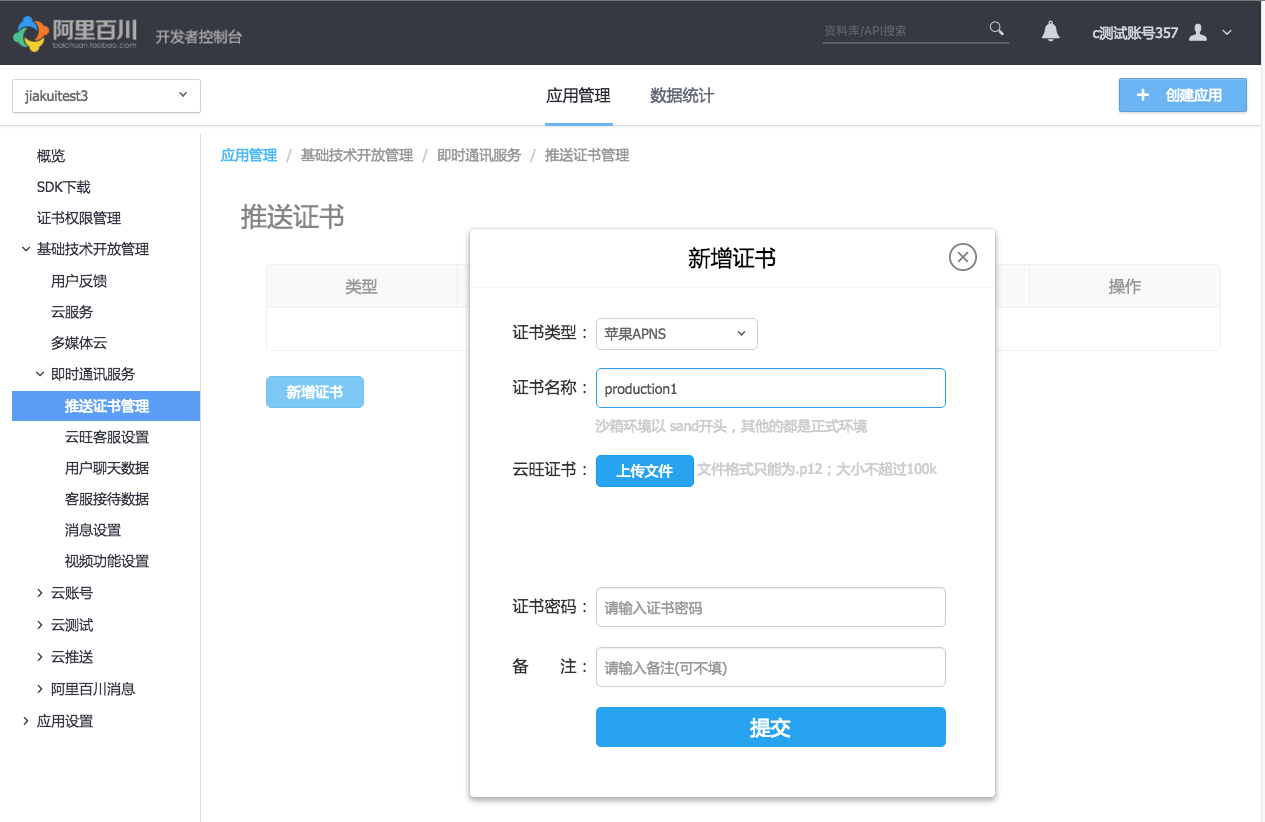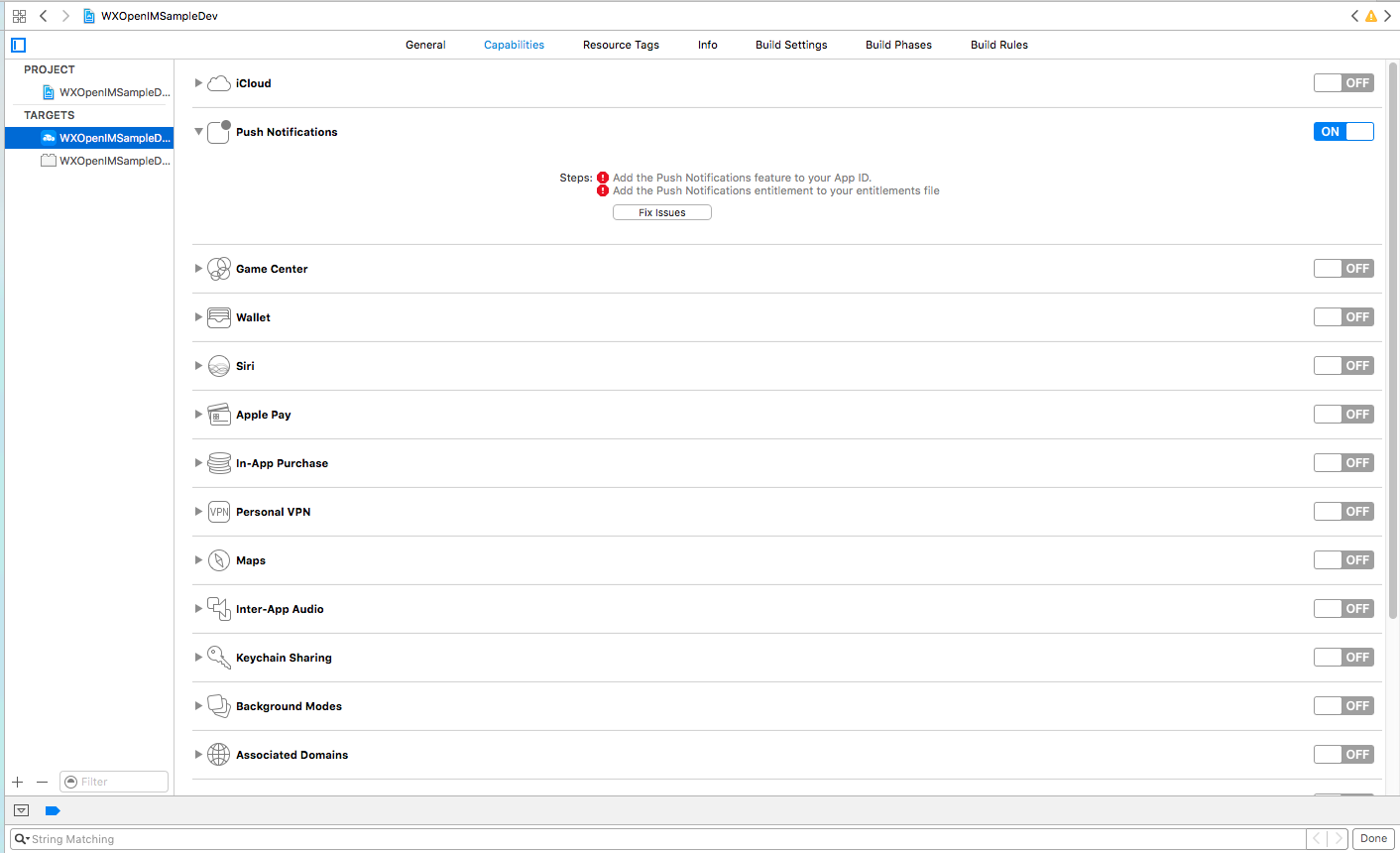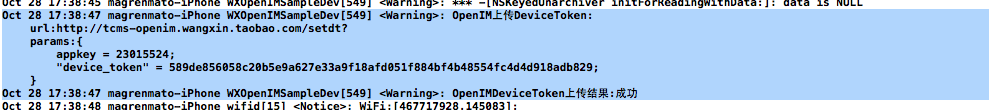客户端(iOS)集成 1.7.0 Beta2
APNS推送
IM消息后台推送
当应用在前台登录后,IM消息通过长连接到达应用。此时,当应用进入后台时,IM消息通过苹果的APNS通道到达。您必须完成以下步骤,才能够收到APNS推送:
- 制作并上传推送证书,设置证书名
- 申请DeviceToken
- 设置并上传DeviceToken,设置对应的证书名
- 设置处理APNS推送的回调Block
- 仍然收不到Push?
制作并上传推送证书
iOS的推送依赖于Apple Push Notification Service,即APNS系统。因此要想获得消息推送能力,开发者需要上传iOS Push证书:
-
您可以在开发者中心上传服务器推送证书,如下图所示:
- 请注意这里的证书名称是非常重要的,你需要在后面的
设置并上传DeviceToken章节中,设置给OpenIMSDK - 推荐你使用
production作为生产环境的证书名,因为OpenIMSDK运行时默认使用production名称上传DeviceToken - 注意:请务必导出p12格式的文件(.cer文件无法用于推送,不要强制将.cer重命名为.p12),并设置非空的导入密码,并且在上传页面中正确填写导入密码。
- 注意:如果希望上传沙箱证书,请务必将证书名称设置为
sand开头
- 请注意这里的证书名称是非常重要的,你需要在后面的
-
关于APNS的更多信息,请参考:Apple的开发者文档
申请DeviceToken
-
**注意:**在iOS10 以上,你需要在Xcode中手动开启push,如图所示:
-
开发者首先需要在App中向系统申请DeviceToken。
-
注意:如果你已经实现了申请DeviceToken的代码,则可以跳过这一步。
-
-
你需要根据不同的iOS SDK版本及不同的iOS系统,通过不同的函数申请DeviceToken,一般可以在
AppDelegate的didFinishLaunchingWithOptions函数中添加如下代码:/// 需要区分iOS SDK版本和iOS版本。 #if __IPHONE_OS_VERSION_MAX_ALLOWED >= 80000 if ([[UIApplication sharedApplication] respondsToSelector:@selector(registerUserNotificationSettings:)]) { UIUserNotificationSettings *settings = [UIUserNotificationSettings settingsForTypes:(UIUserNotificationTypeBadge|UIUserNotificationTypeAlert|UIUserNotificationTypeSound) categories:nil]; [[UIApplication sharedApplication] registerUserNotificationSettings:settings]; } else #endif { /// 去除warning #pragma clang diagnostic push #pragma clang diagnostic ignored "-Wdeprecated-declarations" [[UIApplication sharedApplication] registerForRemoteNotificationTypes: (UIRemoteNotificationTypeBadge | UIRemoteNotificationTypeSound | UIRemoteNotificationTypeAlert)]; #pragma clang diagnostic pop } -
对于iOS8及以上系统,您需要额外添加这个函数实现:
/// iOS8下申请DeviceToken #if __IPHONE_OS_VERSION_MAX_ALLOWED >= 80000 - (void)application:(UIApplication *)application didRegisterUserNotificationSettings:(UIUserNotificationSettings *)notificationSettings { if ([[UIApplication sharedApplication] respondsToSelector:@selector(registerForRemoteNotifications)]) { [[UIApplication sharedApplication] registerForRemoteNotifications]; } } #endif
设置并上传DeviceToken
-
现在,当你的app获取到DeviceToken时,IMSDK会自动得到该DeviceToken,你无须手动传给IMSDK。
-
注意点:
- 你需要在
application:didFinishLaunchingWithOptions:函数中手动设置当前打包证书及provision所对应的推送证书名
- (BOOL)application:(UIApplication *)application didFinishLaunchingWithOptions:(NSDictionary *)launchOptions { // Override point for customization after application launch. [[[YWAPI sharedInstance] getGlobalPushService] setXPushCertName:@"production1"]; /// 其他初始化代码 }-
请务必确保xcode打包所使用的证书及provision、你设置的证书名以及该证书名对应的推送证书这三者是匹配的。IMSDK的服务端会根据你设置的证书名,查找对应的推送证书进行推送。
-
成功获取到DeviceToken,登录IM成功后,设备控制台会打印DeviceToken上传成功的Log,请确认是否有该日志
- 你需要在
处理APNS消息
-
现在你只需要在-[AppDelegate didFinishLoadingWithOptions:]函数中调用
IYWPushService的setHandlePushBlockV4:方法,在其中根据回调传入的参数,即可完成APNS消息的处理。-
注意:如果你使用快速集成文档进行集成,你会在SPKitExample.m中看到`exampleHandleAPNSPush`方法,请参考该方法在Demo中的调用时机。
-
-
例如:
/** * 您需要在-[AppDelegate application:didFinishLaunchingWithOptions:]中第一时间设置此回调 * 在IMSDK截获到Push通知并需要您处理Push时,IMSDK会自动调用此回调 */ - (void)exampleHandleAPNSPush { __weak typeof(self) weakSelf = self; [[[YWAPI sharedInstance] getGlobalPushService] addHandlePushBlockV4:^(NSDictionary *aResult, BOOL *aShouldStop) { BOOL isLaunching = [aResult[YWPushHandleResultKeyIsLaunching] boolValue]; UIApplicationState state = [aResult[YWPushHandleResultKeyApplicationState] integerValue]; NSString *conversationId = aResult[YWPushHandleResultKeyConversationId]; Class conversationClass = aResult[YWPushHandleResultKeyConversationClass]; if (conversationId.length <= 0) { return; } if (conversationClass == NULL) { return; } if (isLaunching) { /// 用户划开Push导致app启动 dispatch_after(dispatch_time(DISPATCH_TIME_NOW, (int64_t)(1.3f * NSEC_PER_SEC)), dispatch_get_main_queue(), ^{ if ([self exampleIsPreLogined]) { /// 说明已经预登录成功 YWConversation *conversation = nil; if (conversationClass == [YWP2PConversation class]) { conversation = [YWP2PConversation fetchConversationByConversationId:conversationId creatIfNotExist:YES baseContext:weakSelf.ywIMKit.IMCore]; } else if (conversationClass == [YWTribeConversation class]) { conversation = [YWTribeConversation fetchConversationByConversationId:conversationId creatIfNotExist:YES baseContext:weakSelf.ywIMKit.IMCore]; } if (conversation) { [weakSelf exampleOpenConversationViewControllerWithConversation:conversation fromNavigationController:[weakSelf conversationNavigationController]]; } } }); } else { /// app已经启动时处理Push if (state != UIApplicationStateActive) { if ([self exampleIsPreLogined]) { /// 说明已经预登录成功 YWConversation *conversation = nil; if (conversationClass == [YWP2PConversation class]) { conversation = [YWP2PConversation fetchConversationByConversationId:conversationId creatIfNotExist:YES baseContext:weakSelf.ywIMKit.IMCore]; } else if (conversationClass == [YWTribeConversation class]) { conversation = [YWTribeConversation fetchConversationByConversationId:conversationId creatIfNotExist:YES baseContext:weakSelf.ywIMKit.IMCore]; } if (conversation) { [weakSelf exampleOpenConversationViewControllerWithConversation:conversation fromNavigationController:[weakSelf conversationNavigationController]]; } } } else { /// 应用处于前台 /// 建议不做处理,等待IM连接建立后,收取离线消息。 } } } forKey:self.description ofPriority:YWBlockPriorityDeveloper]; }
仍然收不到Push?
请按照如下CheckList依次检查每一步是否正确:
- 已经在百川控制台上传了服务器推送证书,并正确填写了导入密码,并且在该页面测试了可以正常下发push
- 你的
didFinishLaunchingWithOptions函数中调用setXPushCertName:接口设置了证书名 - 客户端打包所用的证书及provision、
setXPushCertName:设置的证书名、在百川后台上传证书时设置的证书名、以及所上传的推送证书,这四项都是匹配的 - App向系统申请DeviceToken并成功获取,iOS10以上在XCode工程设置界面开启了push
- IMSDK登录成功,并在设备控制台打印了上传DeviceToken成功的日志
- 在前台时,IMSDK能够收到在线消息
- 确认没有在其他端(例如Android,H5)登录该帐号收走消息
如何调试苹果的系统推送
目前OpenIM已经支持使用沙箱环境测试推送:
- 在上传证书页面,上传沙箱环境的推送证书,命名必须以
sand开头,例如sandbox - 使用该沙箱证书对应的开发证书进行打包
- 在
didFinishLaunchingWithOptions中调用setXPushCertName:设置正确的证书名 - 这时运行后,再收到推送,即可进行调试