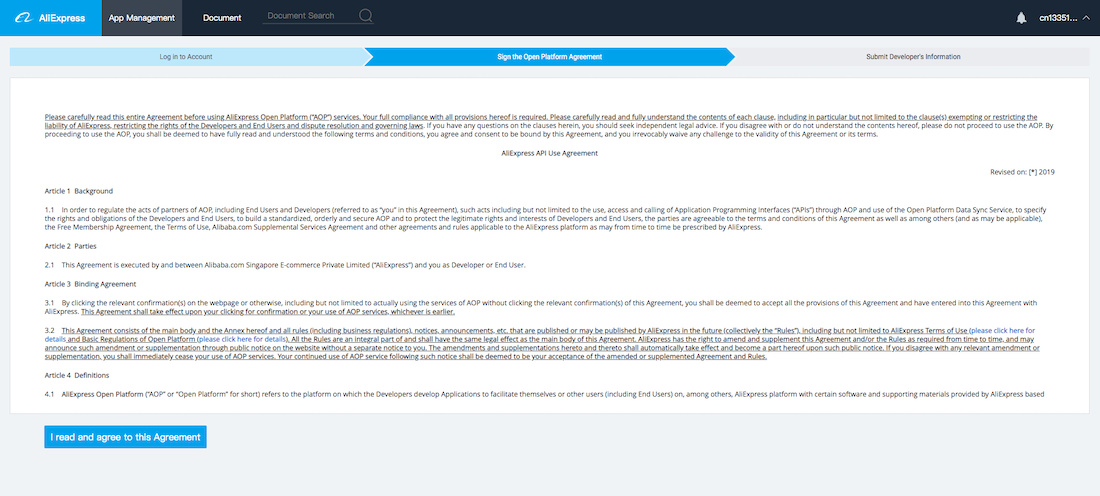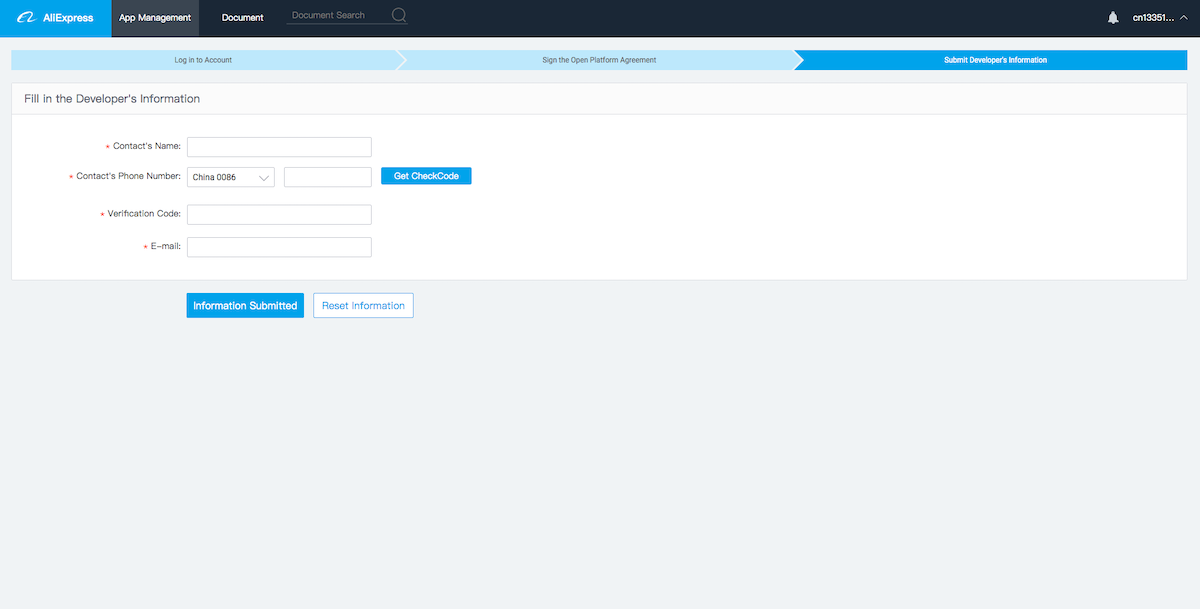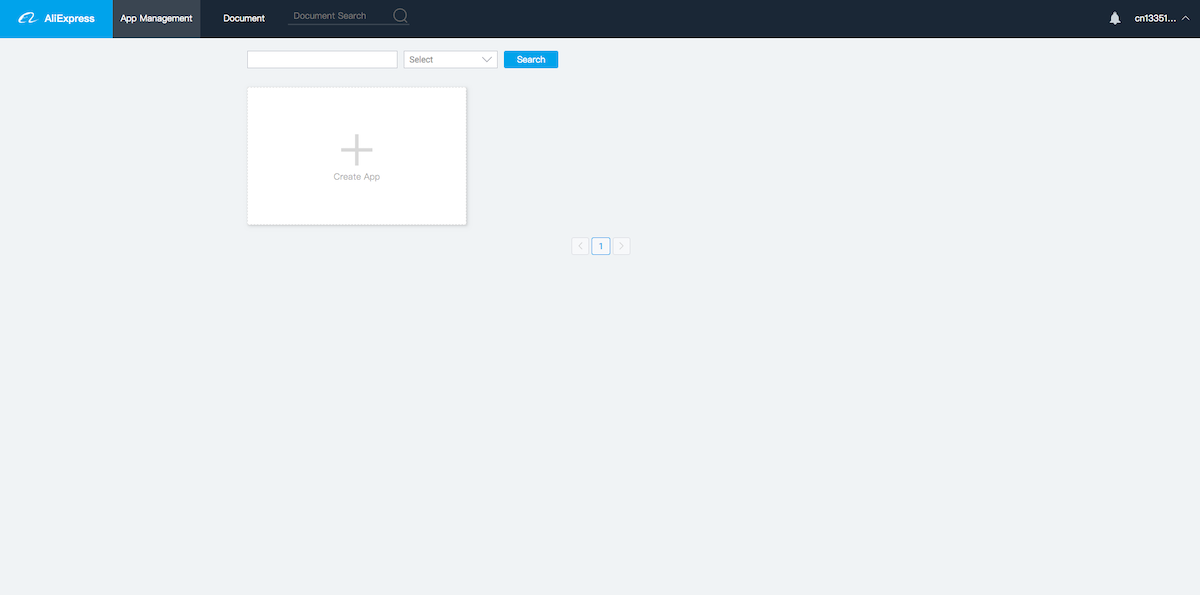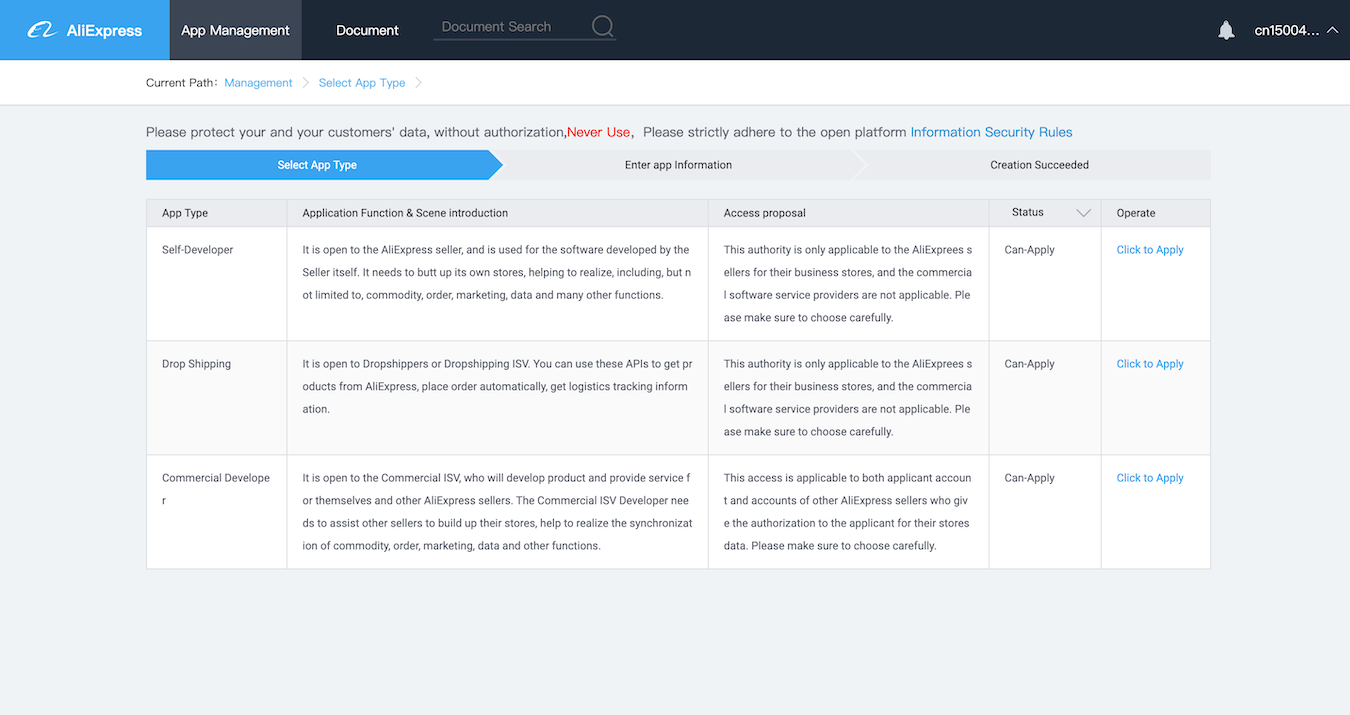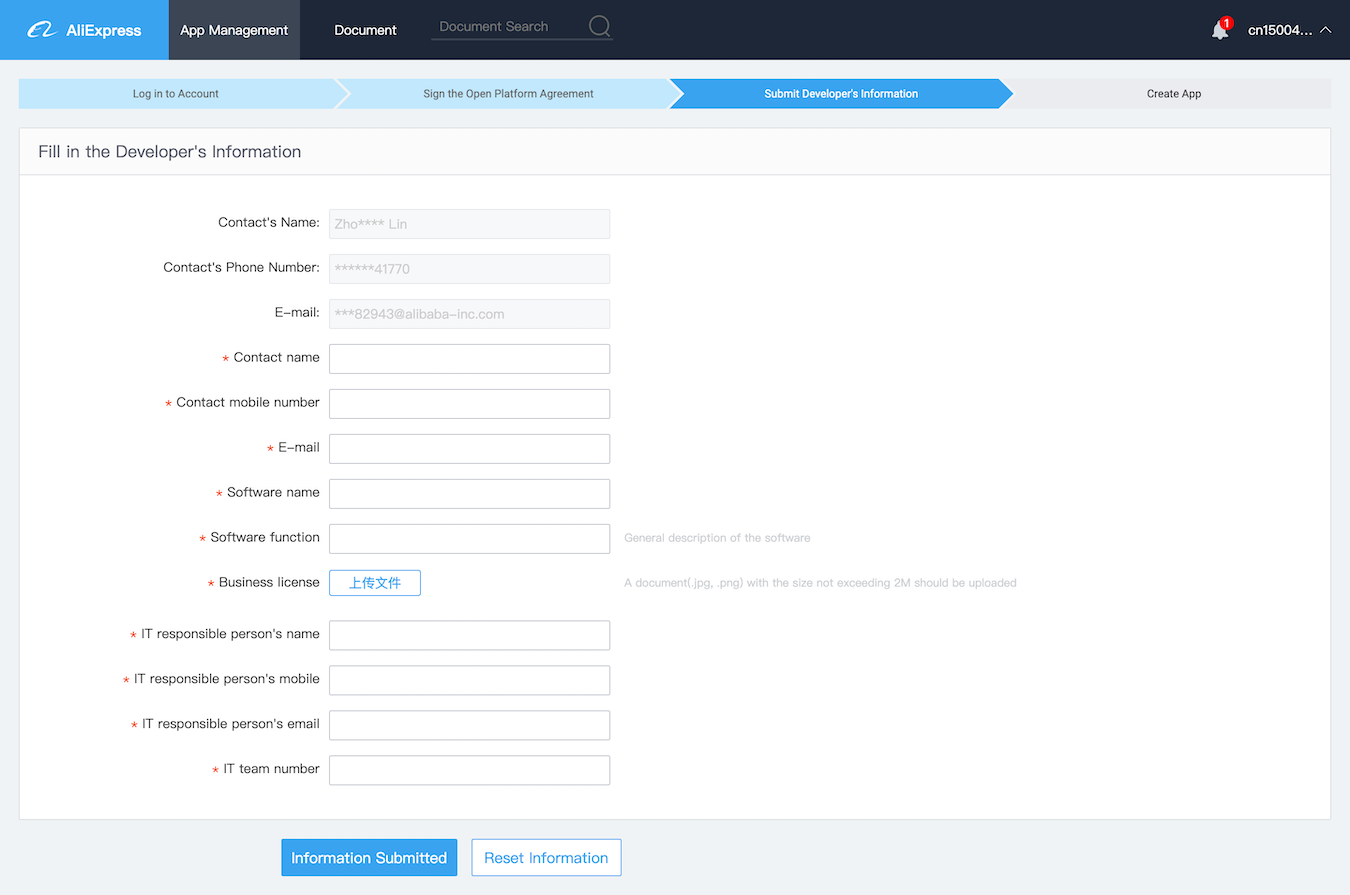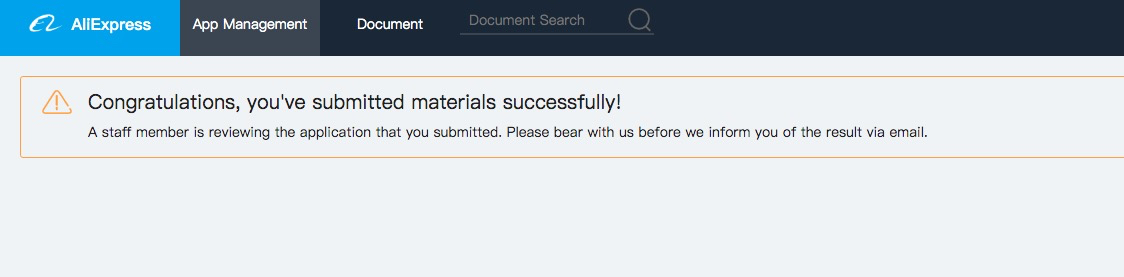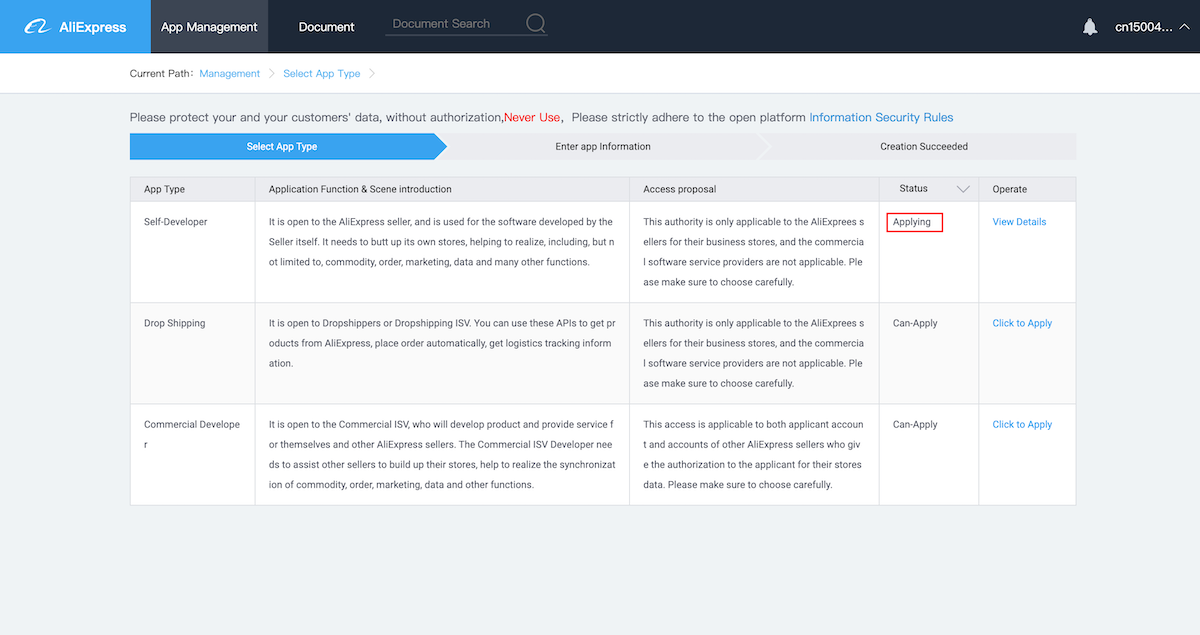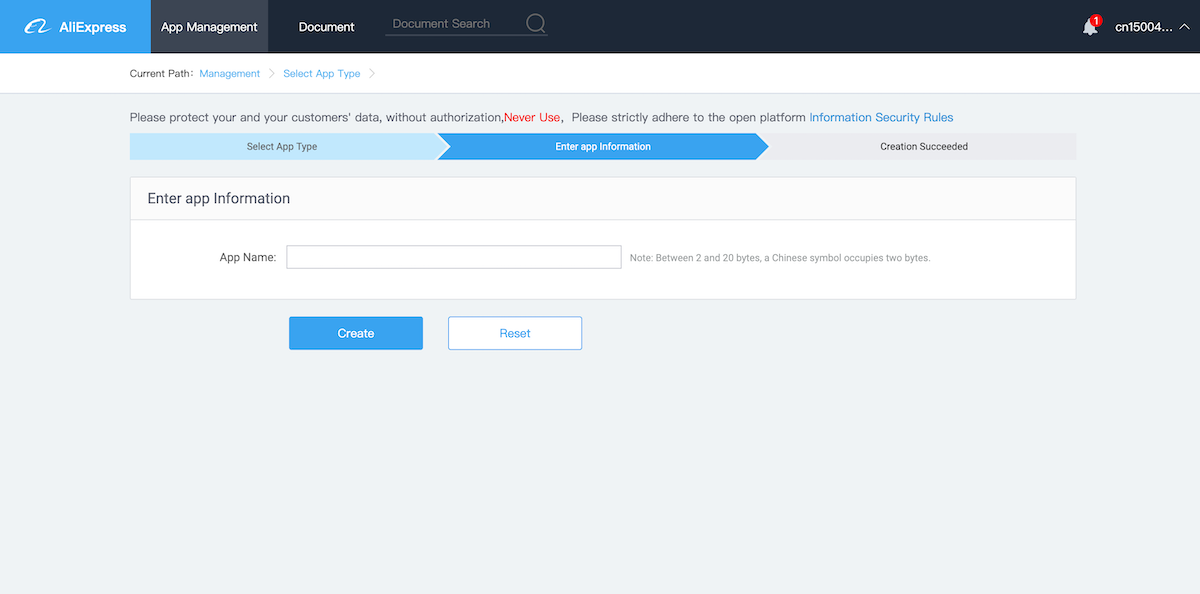Development Introduction(已废弃)
How to apply appKey
Choose the correct developer type
Generally, AliExpress Open Platform supports two types of developers: Self-developed developer and Commercial developer.
Self developer
Basically, a Self developer is defined as follows: Based on the operational needs of an AliExpress store, an AliExpress seller requests its own engineer team to develop software and uses the developed software to interconnect its enterprise’s store with AliExpress.
Requirements for an AliExpress Self developer:
1. The developer must be an enterprise and needs to upload its enterprise’s business license.
2. The developer must be an AliExpress seller who is capable of development.
3. The developer can authorize only its enterprise’s store (or multiple stores) to access AliExpress. The number of an enterprise’s stores is subject to each store’s enterprise verification information.
For oversea sellers, who builds their own store under Prestashop or Magento and will use the module developed by third-party company, should also apply for Self developer.
Commercial developer
Commercial software developer, who is also known as an independent software vendor (ISV) and develops software for other AliExpress sellers. As soon as the integration between Commercial developer with Aliexpress is done, sellers could visit the software/web backend are able to obtain authorization from commercial developers.
As a commercial developer, you have to apply the seller test account application process if you want to create a store for testing purpose, here is the document: https://developers.aliexpress.com/en/doc.htm?docId=108555&docType=1
Note: the URL for AliExpress Open Platform is https://console.aliexpress.com, please always use this URL to login.
The following shows the procedures step by step of how to apply the appKey. Basically, there are 3 main steps to obtain the appKey.
- Activate developer account
- Apply for Self-developer or Commercial developer
- Apply for Appkey
1. Activate the developer account
Please use your AliExpress seller account & password to login AliExpress open platform and follow below steps to activate your developer account.
1.1 Please check the API use agreement carefully and confirm
1.2 Please fill in the developer information
2. Apply for Self-developer or Commercial developer
2.1 Visit console.aliexpress.com, click on the “Create App” button showed in the following picture
2.2 Choose the application type, Self developer or Commercial developer
2.3 Fill in the application information and read the agreement carefully
For Spanish sellers/ISVs, you can upload CIF document for business license. If you don’t know which document to be uploaded, please check with your AliExpress contact/KA manager.
2.4 Confirm and submit the application information and you will see this page. Please wait for the approval.
2.5 Click App Mangement on top, you will see the following picture, which means your applying for Developer is under review. Usually it will take 1 or 2 days for processing. If you could not receive the notification by email within 2 days, please submit a ticket.
2.6 Once the application is approved, you will receive an notification email. In case there is another email asking you to verify the email, please ignore it because it is no longer necessary.
3 Apply for Appkey
3.1 Visit console.aliexpress.com again, clicking "Create App" button
3.2 Choose the developer type which you have already applied succesfully in second step and click "Create App", as the following picture shows.
3.3 In the new page, please input your application name and submit.
Note: application name can only be alphanumeric characters, dot (.) or underscore character(_), and the maximum length of the name is 30.
3.4 Click Create in the picture above. Then the page will be redirected to the management console of you newly created application, where you could obtain the appKey and appSecret.
Next steps: