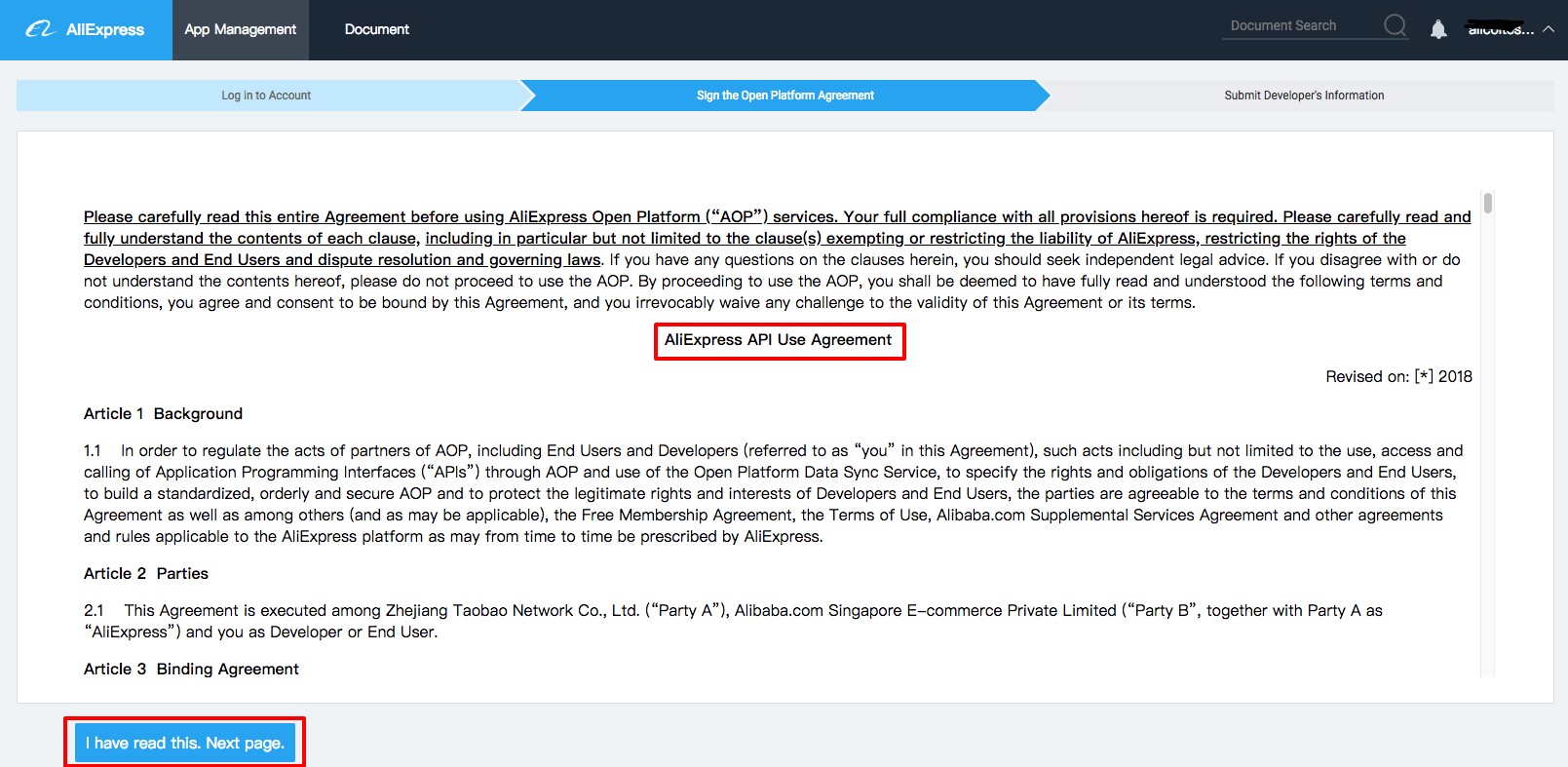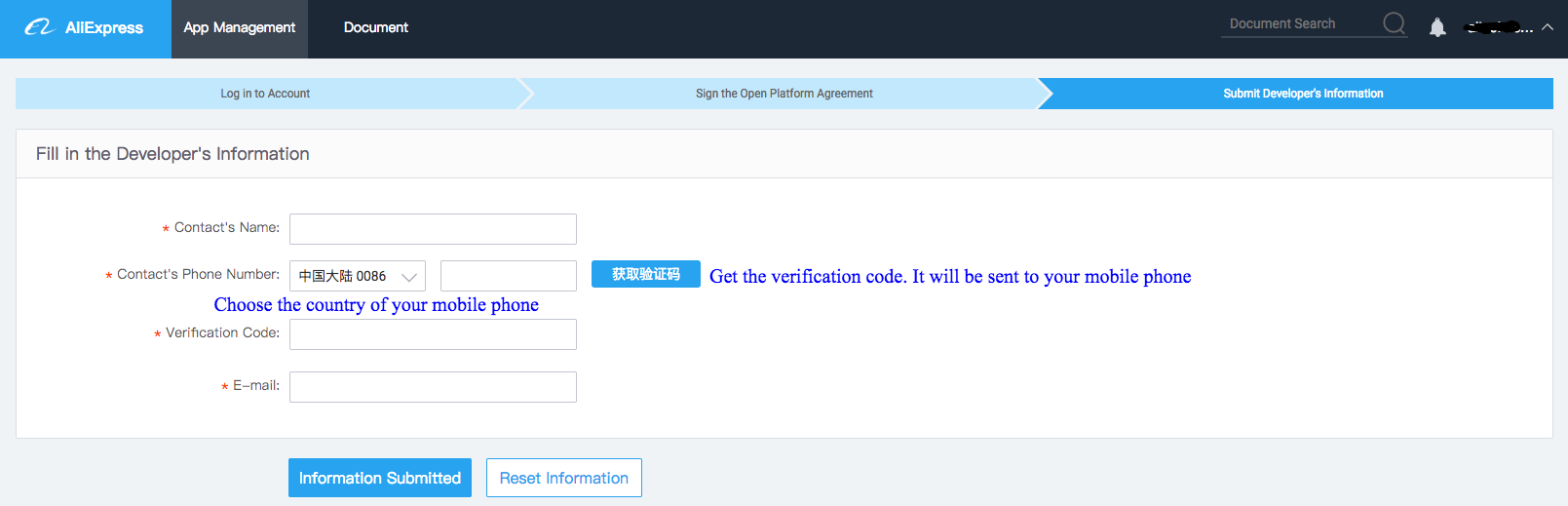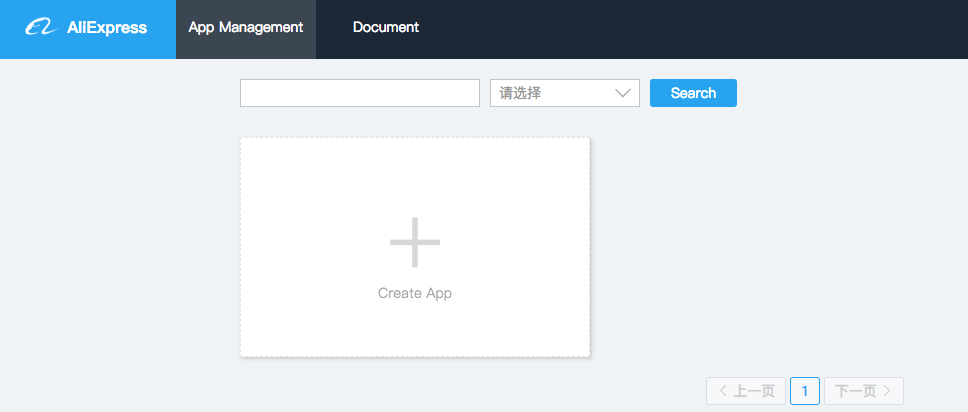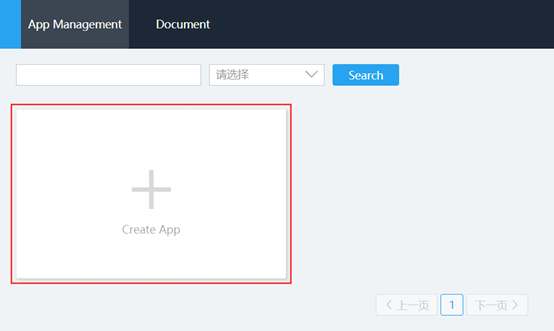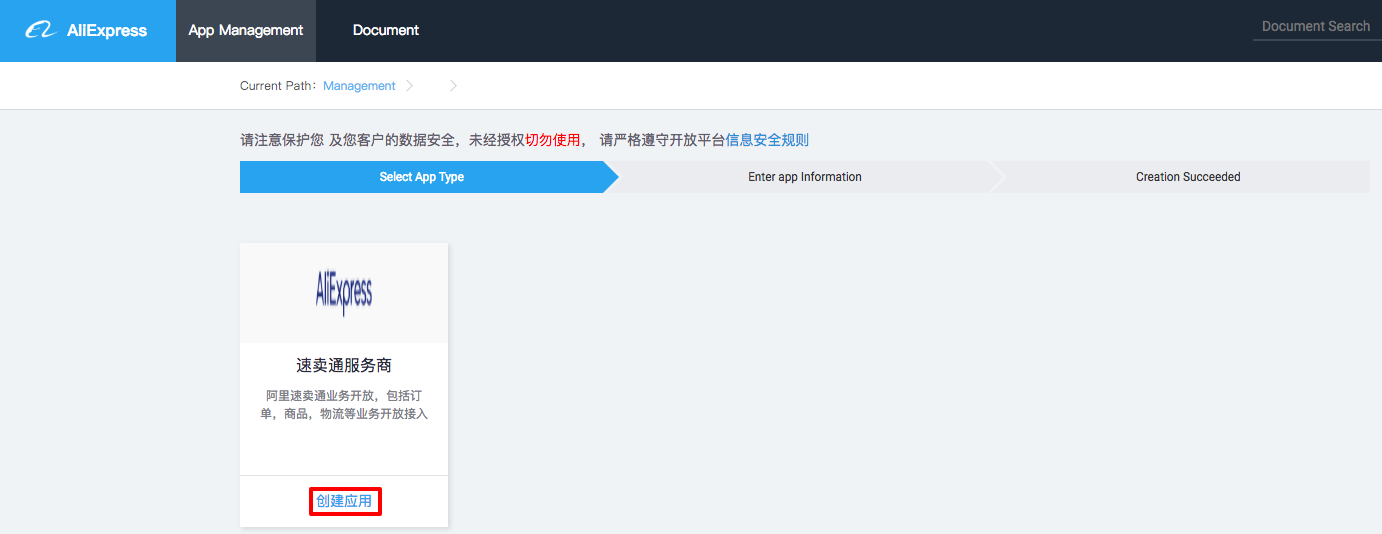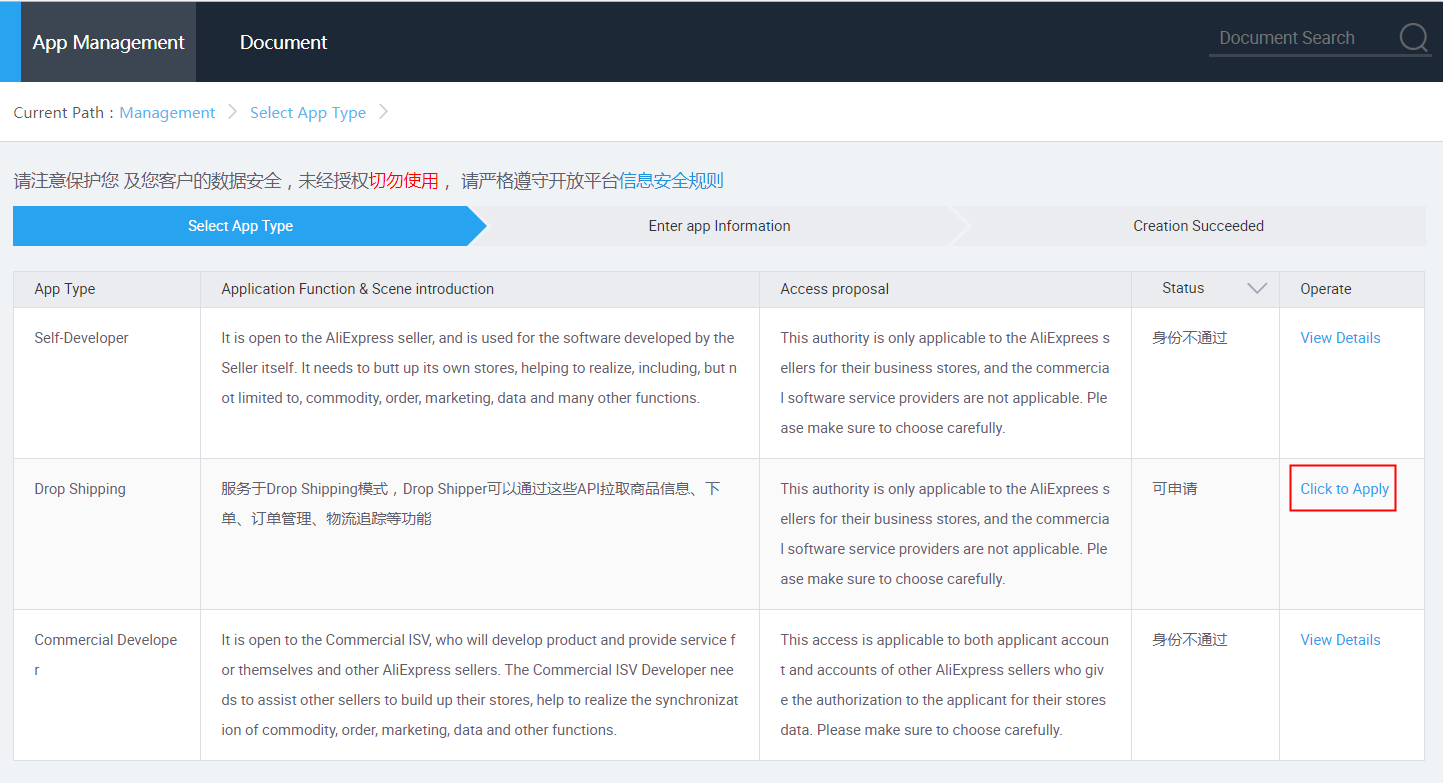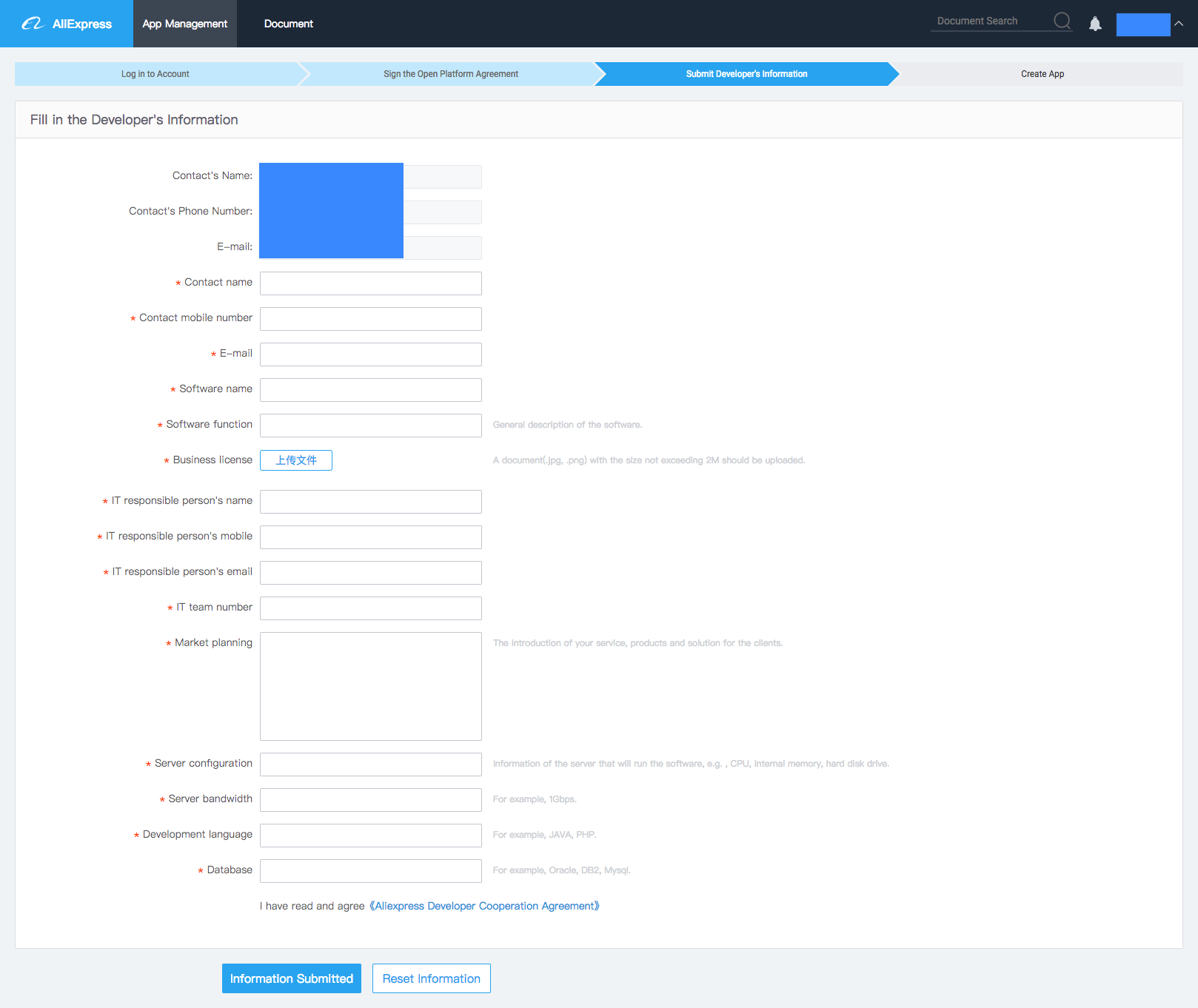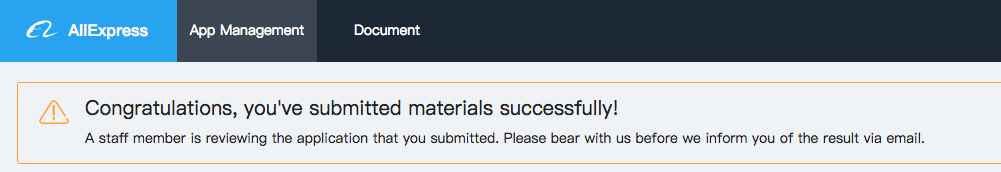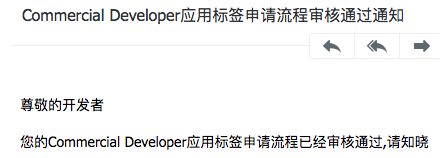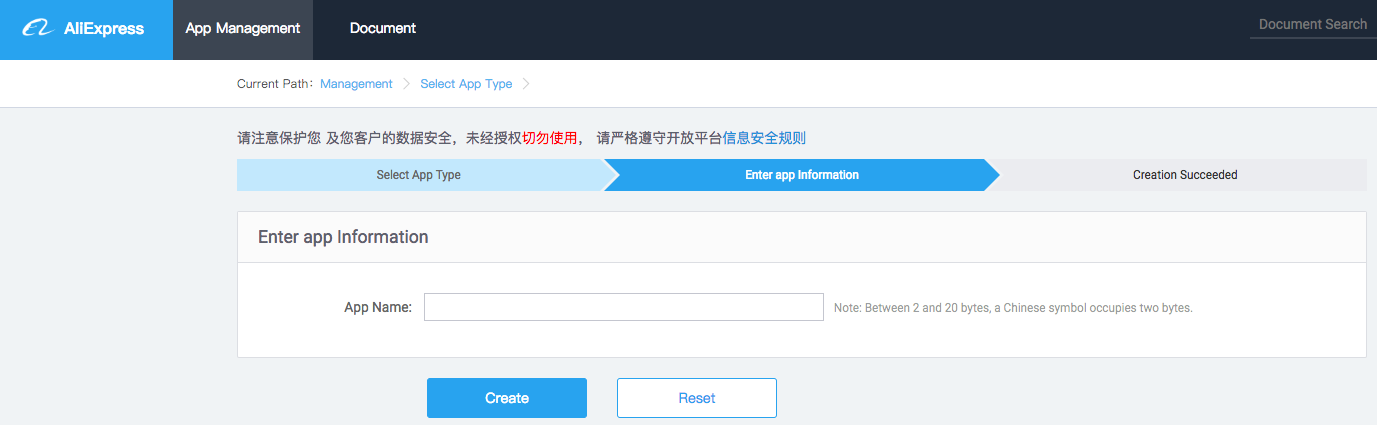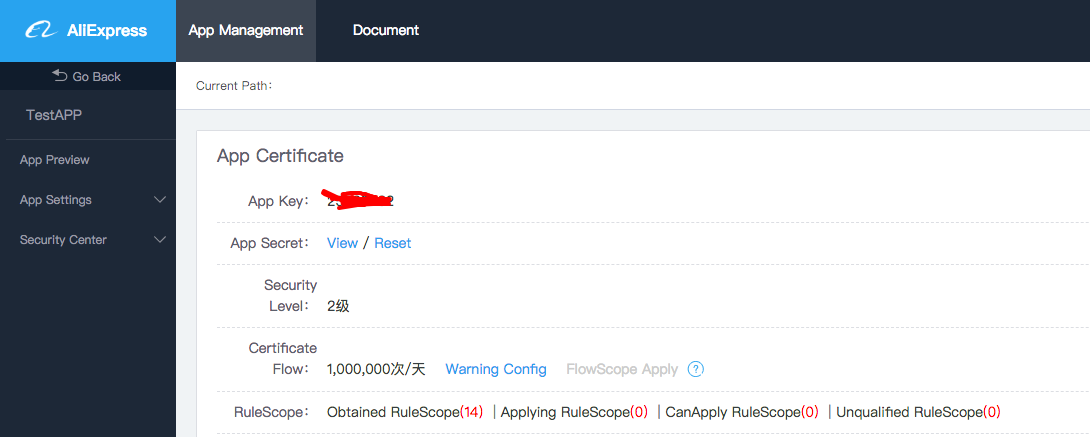Development Introduction(已废弃)
Dropshipping Developer Operation Tutorial
1. Activate the developer account
(1) Please use your AliExpress buyer account & password to login AliExpress open platform: https://console.aliexpress.com
If you do not have a AliExpress buyer account, please create a new account here: https://login.aliexpress.com/join/buyer/expressJoin.htm
(2) Please check the API use agreement carefully and confirm.
(3) Please fill in the developer information.
After the developer information is completed, you will see your application list. It’s empty because you haven’t created any application.
2. Apply for relevant AliExpress application permission
Now you can apply for your application.
(1) Click on the “Create App” button in above diagram and follow below steps.
(2) Choose the 1st level category
(3) Choose the 2nd level category
(4) Choose the application type, you should choose “Dropshipping” here
(5) Fill in the application information and read the agreement carefully
| Field | Explanation |
|---|---|
| Contact name | |
| Contact mobile number | |
| Software name | |
| Software function | General description of the software. |
| Business license | A document(.jpg, .png) with the size not exceeding 2M should be uploaded. For Spanish sellers/ISVs, you can upload CIF document. If you don’t know which document to be uploaded, please check with your AliExpress contact. |
| IT responsible person’s name | |
| IT responsible person’s mobile number | |
| IT responsible person’s email | |
| IT team number | The number of employees in IT team |
| Market planning | The introduction of your service, products and solution for the clients |
| Server configuration | Information of the server that will run the software, e.g. , CPU, internal memory, hard disk drive. |
| Server bandwidth | For example, 1Gbps. |
| Development language | For example, JAVA, PHP. |
| Database | For example, Oracle, DB2, Mysql. |
(6) Confirm and submit the application information and you will see this page. Please wait for the approval.
(7) Once the application is approved, you will receive an email like below.
(8) Repeat step (1)-(3), you will see this page when choosing application type
(9) Click on “Create App” button, in the new page, please input your application name and submit. Note: application name should be Chinese characters, alphanumeric characters, dot (.) or underscore character(_), and the maximum length is 15 Chinese characters or 30 alphanumeric characters (including dot or underscore character).
(10) The page will be redirected to the management console of you newly created application.
From the console, you can get the AppKey and AppSecret, which are used to connect to TOP open platform.