文档中心
> 聚石塔
聚石塔
- 聚石塔简介
- 入塔指南
- 控制台操作手册
-
容器服务
- 使用手册
-
最佳实践
- 聚石塔官方容器
- 项目空间
- 容器部署
- 创建云应用
- 集群升级手册
- 集群组件
- 发布运维提效小技巧
- 持续集成(CI)
- 日志
- 持久化存储
- DNS
- 高可用
- 弹性伸缩
- ECI相关文档
- Serverless
- 定时任务&守护进程集
- 资源精细化调度
- 微服务引擎
- openAPI
- 轻容器
- 小程序云应用实践
- 聚石塔容器集群类型说明
- 使用稳定性更高的专业版集群
- 独立部署应用容器化迁移
- 集群ECS节点使用自定义系统镜像
- 节点Docker目录存储于数据盘
- 事件中心(告警)使用说明
- 无服务器集群使用说明
- 集群网络规划-Terway与Terway-eniip
- 发布回滚
- ACK Pro面向聚石塔的场景分析
- 订阅云产品到期释放等通知
- Windows
- 常见问题
- 更多说明
- 大促保障
- EWS迁移
- 历史存档
- 基础产品
- 业务组件
- 专项指南
一、云监控
云监控产品介绍:点击查看。
二、云应用与云监控分组
应用环境的每次发布单(一批容器实例),对应一个云监控分组;
发布单生成的每个容器,对应一个云监控实例;
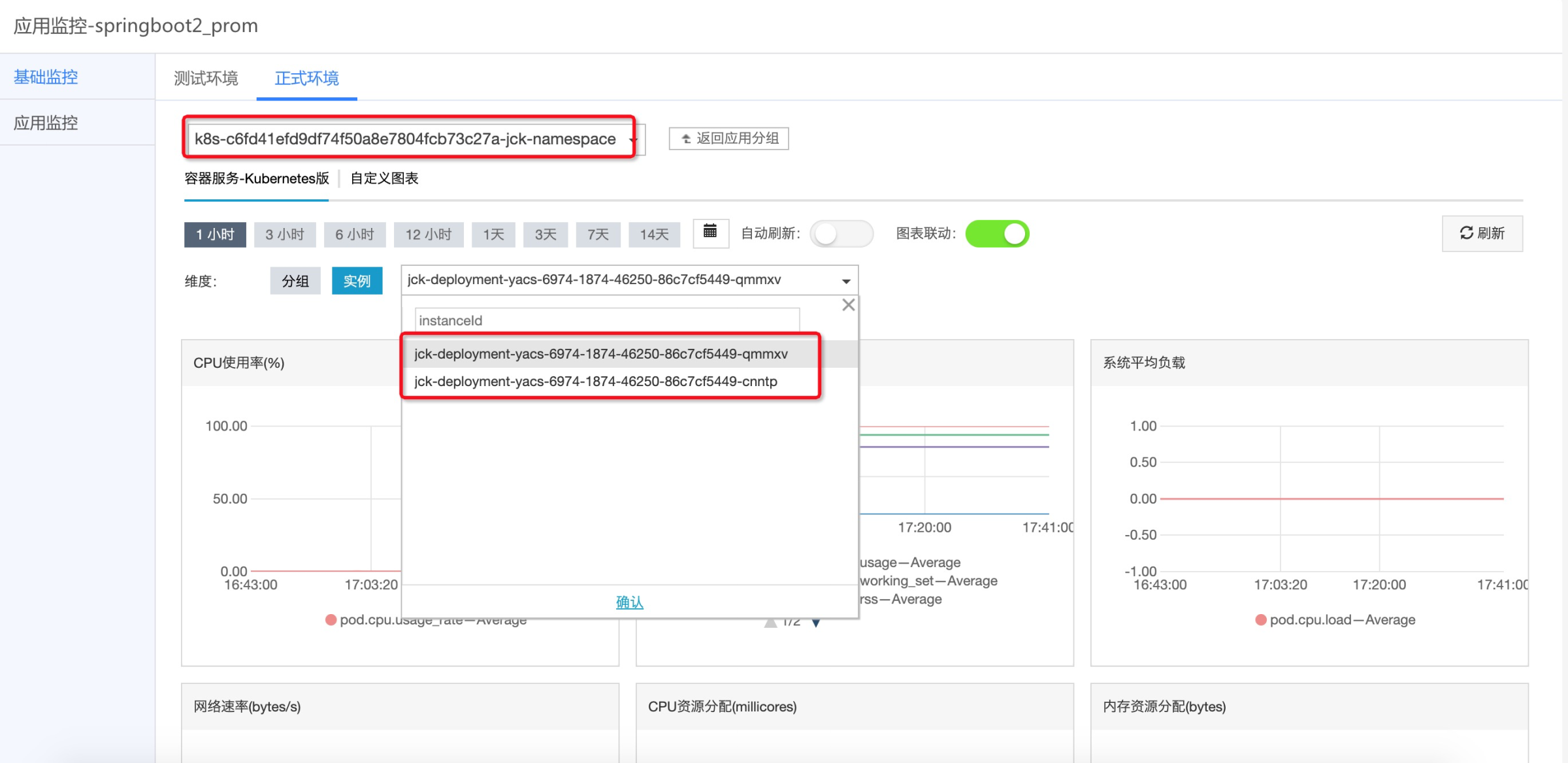
例如,这个无状态应用,正式环境下作了一个发布,部署了两个容器。
对应的云监控分组名称为:k8s-c6fd41efd9df74f50a8e7804fcb73c27a-jck-namespace-6974-Deployment-jck-deployment-yacs-6974-1874-46250。该环境下的两个pod容器,分别对应了该分组下的两个云监控实例。
三、查询步骤
1. 聚石塔OpenAPI获取云监控分组
ListAppCmsGroups
入参:环境id 应用id;
返回:分组名称列表;
SDK版本 :2.0.5及以上;
注:聚石塔OpenAPI与阿里云api不同,是另外一个sdk。
延伸阅读:聚石塔OpenAPI使用说明。
2. 云监控OpenAPI查询分组及其实例
根据分组名称查询云监控分组:DescribeMonitorGroups;
根据分组查询云监控实例ID:DescribeMonitorGroupInstances。
3. 云监控OpenAPI查询监控数据
查询具体的监控指标:DescribeMetricList。
可以查询分组维度(多个实例聚合的)或实例维度(单个实例的),由dimensions参数指定。
具体支持的指标如下:预设监控项参考。
搜索 acs_kubernetes 找到容器服务对应的指标,由metricName参数指定。
四、监控指标查询示例
查询分组下具体一个实例的cpu使用率指标。
//dimensions参数中指定分组或分组+实例,这里指定的是分组+实例,查询具体某个实例的数据 Map<String,String> dimensionMap = new TreeMap<>(); dimensionMap.put("groupId","23679660"); //如果想指定分组维度,则不需要传podId,下面这行注释掉就可以 dimensionMap.put("podId","5d9f1865-525c-11ea-a0a2-9a669ca3de1b"); List<Map<String,String>> list = new ArrayList<>(); list.add(dimensionMap); DescribeMetricListRequest describeMetricListRequest = new DescribeMetricListRequest(); describeMetricListRequest.setNamespace("acs_kubernetes"); describeMetricListRequest.setDimensions(JSON.toJSONString(list)); describeMetricListRequest.setMetricName("pod.cpu.usage"); describeMetricListRequest.setStartTime("2020-02-19 16:00:00"); describeMetricListRequest.setEndTime("2020-02-19 16:05:00"); describeMetricListRequest.setPeriod("60"); DescribeMetricListResponse describeMetricListResponse = client.getAcsResponse(describeMetricListRequest);
说明,此处的参数podId为云监控实例id(通过云监控api 根据云监控分组查询得到),并非聚石塔pod容器名称。