Affiliate API
Overall Flow For API Access
更新时间:2021/03/30
访问次数:20245
To become a developer in the AliExpress Affiliate Program, you must first have an account on AliExpress. Click here to register or log in:
After becoming an AliExpress member, you must register as a developer account and apply for an AppKey. Please follow the detailed steps below.
1. Activate Your Developer Account
Please use your AliExpress Portals account(Please make sure your login account is the same as AliExpress Portals)to login to AliExpress’s open platform (https://console.aliexpress.com) and follow the steps below to activate your developer account.
1.1 Please check the API usage agreement carefully and confirm.
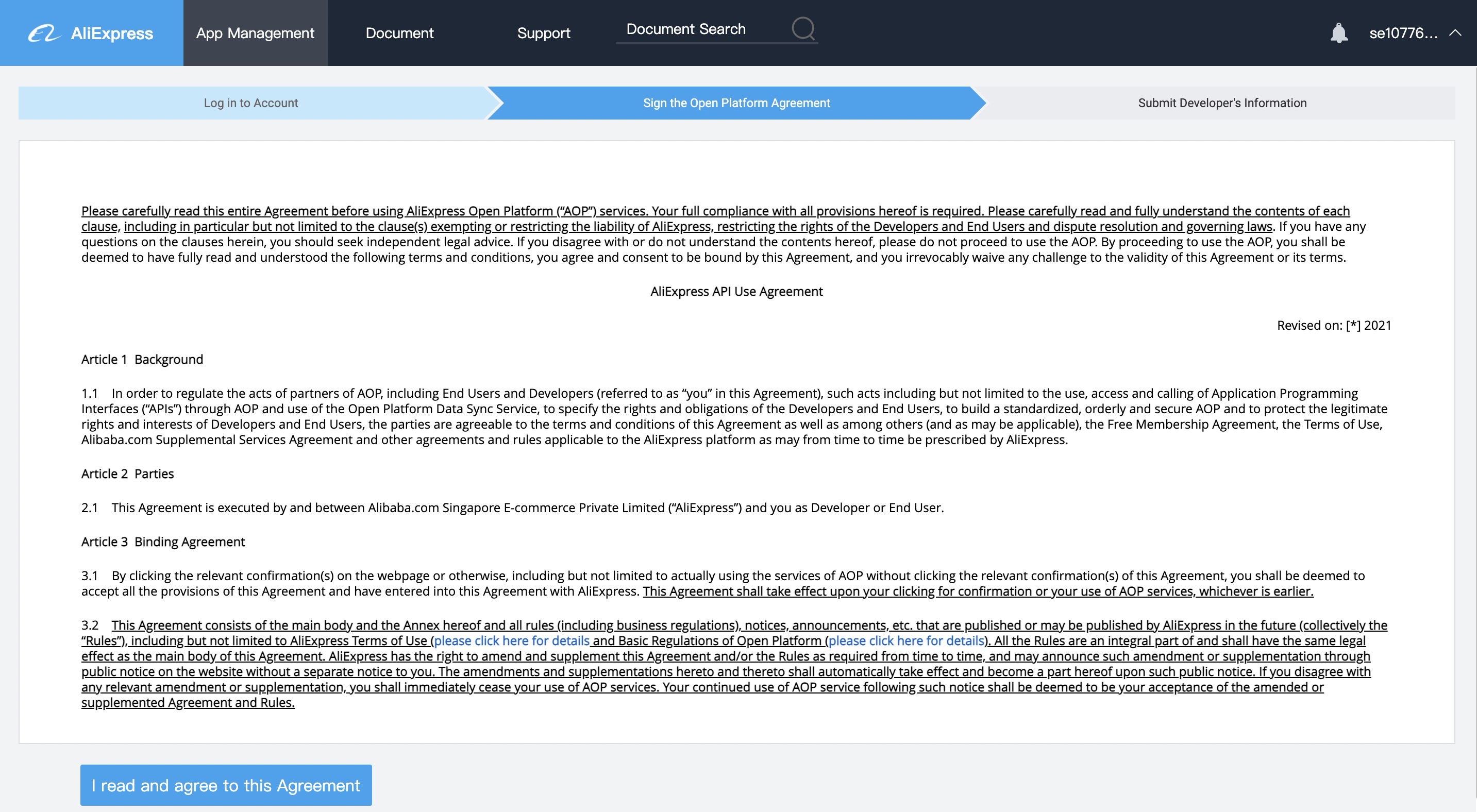
1.2 Please fill in the developer’s information shown below. (The E-mail address must be the same as the email address on AliExpress Portals) 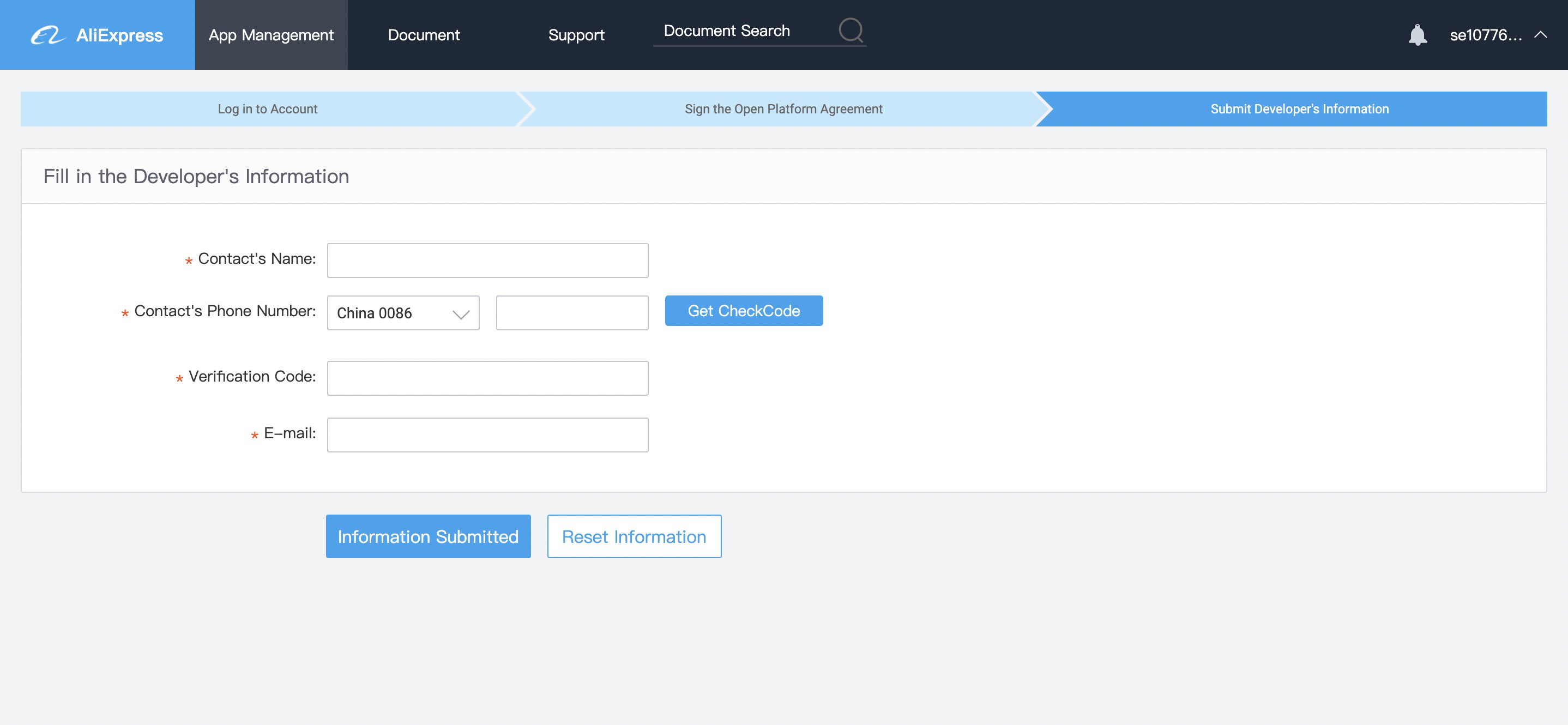
2. Apply for Developer Verification
2.1 Visit console.aliexpress.com and click the ‘Create App’ button shown below.
2.2 Choose ‘Affiliate API’ when selecting your application type.
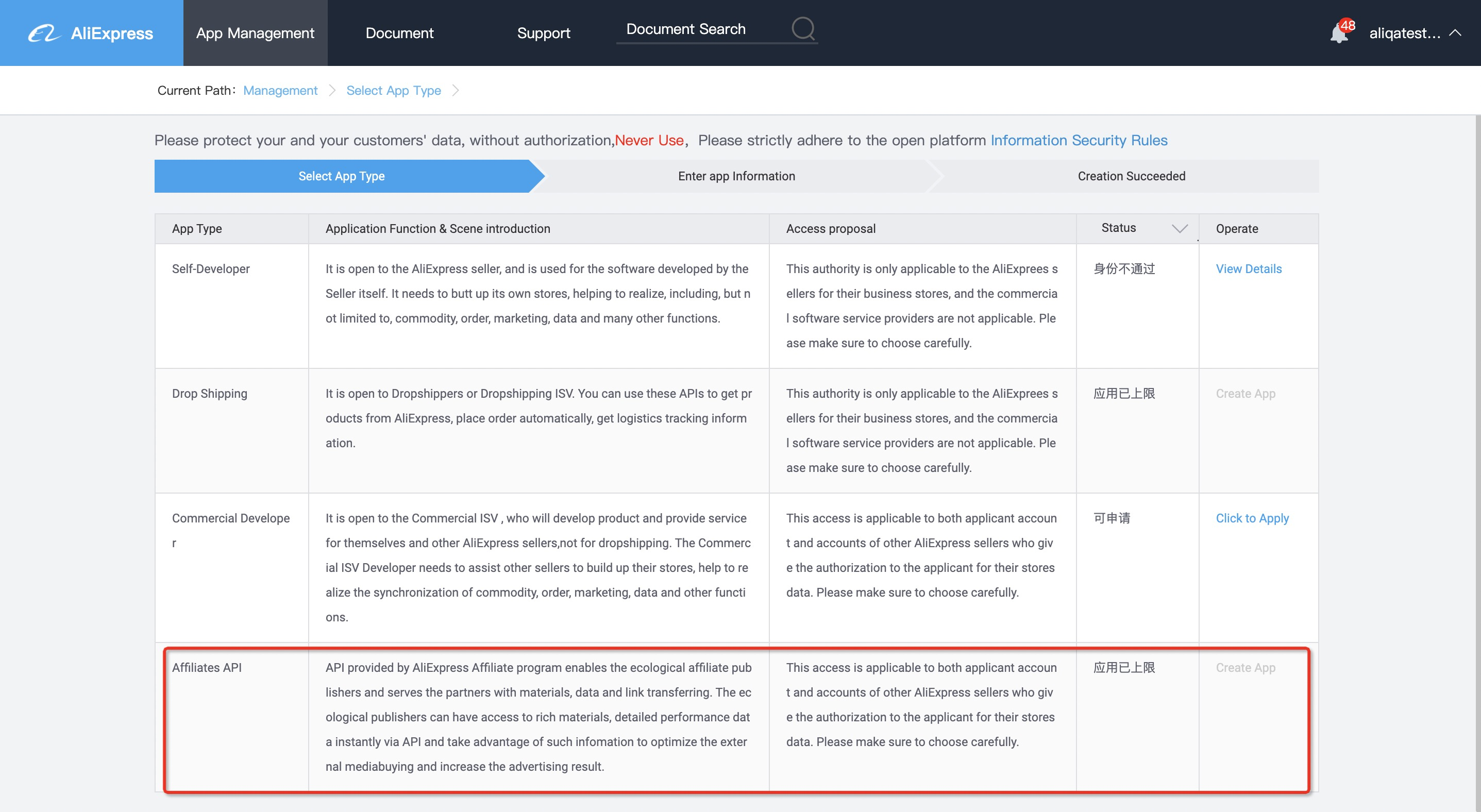
2.3 Fill in the application information and read through the agreement carefully. (The E-mail address must be the same as the email address on AliExpress Portals)
2.4 Confirm your information and submit your application. After submission, you will see this page. Please wait for the approval.
2.5 Click the 'App Management' button located on the top of the page. You will see the following notice, indicating that your developer application is under review and should be processed within 1 or 2 days.



